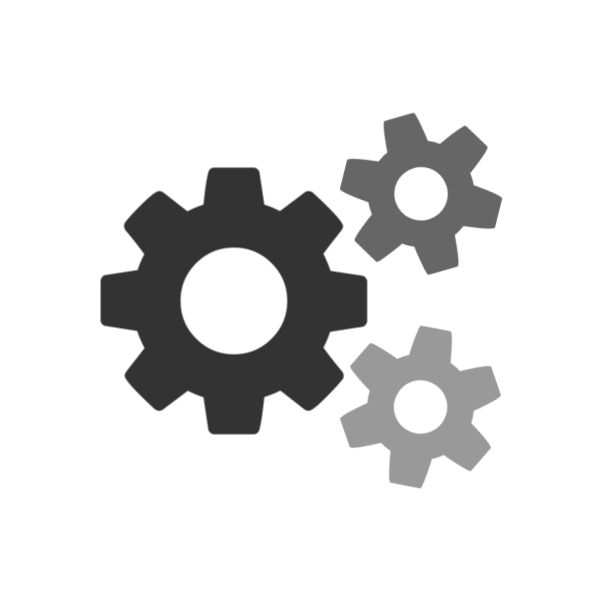Best TRAVEL APPS & Websites 2021
- Andre

- Jan 10, 2021
- 13 min read
Updated: Jan 17, 2021
We all have apps that we can’t imagine living without and we’ve all installed apps that are ridiculously useless! This is a list of our favourite tried and tested apps which help to make our travels both easier and more enjoyable. We've grouped them into categories and many of them are useful even when and if you’re not travelling.
App links are to the Google Play Store as we both use Android smartphones (sorry Apple users!).
TRAVEL GUIDES & TRIP PLANNING:
TripIt may well be our favourite travel planning and organising app. It is really handy to visualise all your trip bookings as an itinerary and is also really useful if you are sharing trip planning with someone else. Depending on how you set it up, it will arrange the information for all your travel plans (transport, accommodation, activities) and create a single itinerary for your trip, which you can then also share with others. It will highlight any gaps in your itinerary (which is very handy if you are a flexible traveller) and it will remind you of your upcoming moves including checkout times etc.
Triposo is a smart travel guide which is free and works offline. The app offers recommendations across most destinations worldwide. You can book trips, activities and hotels directly through the app, however, we only use the app for finding ideas and then usually arrange any activities in our own DIY style. Another nice thing about the app is that the city maps work without internet.
After starting with a Google Flights search (which we still find to have the most useful search criteria), we usually then use Skyscanner to compare and find the cheapest flights. We also use this to monitor certain flight prices if we are waiting for a good deal. Although the app also allows you to search for a deal for hotels and car rental and even book your whole trip within the app, we prefer to make the actual bookings directly with the airlines.
After starting with a Google Flights search (which we still find to have the most useful search criteria), we usually then check Kiwi.com to compare and find the cheapest flights. It sometimes offers interesting alternative routes for reaching a specific destination which may not appear in more traditional searches. Although the app also allows you to search for a deal for hotels and car rental and even book your whole trip within the app, we prefer to make the actual bookings directly with the airlines.
We might be a little bias with this one, but we have created what we believe to be the best Travel Search Tool available! Our Where-To-Travel-Next tool is not yet in app form, but is fairly mobile friendly. It allows you to search for your ideal travel destination based on all YOUR favourite criteria such as VISA requirements, preferred region, travel advisories, preferred activities and climate for your month of travel. In addition to all these filters, you can also filter by daily budget based on the type of traveller that you are and it also gives you estimated flight prices from your current location. Go check it out and feel free to give us feedback as we continue to work on and improve this travel destination search tool!
We have found Expedia to be the easiest place to book a flight of hotel when you need that booking to be completely refundable. Note that you need to select Expedia.com in order to be able to search for the fully refundable tickets. Also note that when booking, the funds will be deducted from your credit card and may take a while to reflect back after cancellation, so be sure to read the terms and conditions carefully.
Although we do not particularly like to use TripAdvisor for advice on places to go and things to see, we do find it very useful when it comes to reviews. Just keep in mind that the reviews can be posted by anyone (unvetted) so you should regard them with this in mind.
This is a community-based app for finding camper stops in and around Europe. It has a very comprehensive database of possible stops which is kept up to date by the community. It is easy to search, and although not always entirely accurate, we found it to be the most useful camping app during our 4 months camper-van trip around Europe in 2018.
This is actually a rather powerful project management tool. It can however be very useful for managing tasks and as a reminder of deadlines while travelling. As full-time travellers and nomads, we use this to remind ourselves of important deadlines, like a renewal of travel / medical insurance, drivers licence and passport expiry dates etc.
BUDGETING / EXPENSE TRACKING:
This is our preferred app for logging all our travel expenditure. There are many expense trackers out there, but we have found TrabeePocket to be the most suited to our use. It allows you to customise all categories (in the paid version) and work with various currencies within a single trip. You can choose your base currency and have control over exchange rates. It differentiates between cash and card spending which allows you to easily keep track of how much cash you should have in your pocket at any said time! You can also export all your data in Excel format for further use if required. The paid subscription was once-off and was very reasonable when we purchased it. You can also have access to most functionality with the free version.
ACCOMMODATION:
In many countries, we have found this to be the most useful source of accommodation (Asia and Southeast Asia). Note that the app often has even lower prices than the website. Agoda now also offers "home-stay" style accommodation.
We mostly use Airbnb when looking for slightly longer accommodation stays or when we want more comprehensive facilities than a hotel (self-catering). Be sure to look past the photos and read the reviews carefully as these are the most valuable. We have been using Airbnb since 2012 and have had very good experiences. Speaking of, Airbnb now also offers "travel experiences" which can be a great way to interact with locals and get a more local and less commercialised travel experience.
In some countries, we have found this to be the most useful source of accommodation and it is worth doing a price comparison as they often offer better deals than the hotels do themselves.
This is a great place to find budget accommodation and although it is mainly focused on Hostel Accommodation, they do some other options available.
DATA MANAGEMENT & SECURITY:
NetGuard provides simple and advanced ways to block individual application's access to the internet for both mobile data and wifi individually. This can really help to reduce your data usage, save your battery and increase your privacy. We find this app very useful when travelling as you can restrict mobile data usage while still staying connected.
LastPass is a password manager and password generator that locks your passwords and personal information in a secure vault. From your LastPass vault, you can store passwords and logins, generate strong passwords, store secure notes, and more. All you have to do is remember your LastPass master password, and LastPass will autofill web browser and app logins for you. We have been using this app for years and find it simply indispensable.
Opera VPN browser is a fast, safe web browser for your Android device, which has a data-savings mode and allows for safer browsing due to its VPN functionality.
This may seem obvious, but one cannot overemphasise the importance of ensuring that you have all your necessary documents available digitally and backed up somewhere in the cloud! We choose to use Google Drive and have found this to work well. It also allows you to share documents or folders with others. Be sure to mark certain documents 'for offline use' so that you can access them even if you don't have a data connection.
GETTING AROUND:
This is still our go to app when it comes to navigation and routing as it is by far the most comprehensive. We make sure to download the maps for our destination on wifi so that they are available for offline use when we don't have a data connection or want to save data. Routing can sometimes be problematic if Google Maps thinks it is offline, but there are ways around this if you have a data connection but limit the data usage through a data management app. We also like to use Google Maps to add points of interest to a favourites list such that they are easily visible in a map format.
An alternative or addition to Google Maps, Maps.Me has the advantage of allowing you to download certain areas or countries for offline use (much smaller files compared to Google Maps and they do not expire) and also allows for offline routing. The disadvantage is that it does not yet allow for discerning toll roads but we believe this will soon be available.
This is the only option for navigation in South Korea as Google Maps only has limited information for South Korea.
Available in many countries worldwide, Uber can be an easy and safe way to get around as an alternative to hailing a taxi. Our advice would be to ask the locals what the best mode of transport is in a particular country.
Grab is Southeast Asia's version of Uber. You can make use of Grab, not only for transportation but also for food delivery service and even grocery delivery. The appeal is that the system is cashless, simple, convenient and reliable.
This travel app is very handy for anyone using public transport. It has live updates to bus schedules, as well as a great route-planner for many cities worldwide.
PHOTOS:
This may seem obvious, but one cannot overemphasise the importance of ensuring that you have all your photos backed up somewhere in the cloud! We choose to use Google Photos and have found this to work well. Just make sure your settings are set to backup over wifi only if you have limited mobile data. If you save your photos in high quality only, you currently get unlimited storage (only until 1 June 2021, so hurry!). However, we strongly recommend not just keeping every photo you take, but rather sorting your photos regularly! Making use of albums and location tagging will also make it easier to share and find photos.
The Photoshop Express app allows you to edit photos on your mobile device. We only really recommend this to users who are already familiar with Photoshop.
Snapseed is a complete and professional photo editor developed by Google and is quick and easy to use with a wide range of functionality, including cropping to a ration of 4:5 for Instagram.
It doesn't matter if you're new to photography or a pro, Polarr is a very impressive photo editing tool. It is both easy to use and also has a wide range of functionality, including cropping to a ration of 4:5 for Instagram. Other great functionalities include custom overlay and complex blending modes, dual-lens effects and depth adjustments, complete set of masking and local adjustment tools, an advanced suite of face-editing tools with smart detection, as well as create, customise and share your own filters. You can have most functionality with the free version, but the pro version is reasonably priced and can be shared across 5 devices.
Adobe Photoshop Lightroom is a free, powerful, yet intuitive photo editor. If you are already familiar with the Lightroom software, then this is the app for you.
This is a really simple and easy to use photo collage creator which is free.
Pixaloop (movement / flow pictures)
This free app allows you to create moving photos from your stills. It's really easy to use and will turn a photo into a flow like GIF.
This free app is really easy to use and allows you to combine photos into a GIF or convert a video into a GIF.
COMMUNICATION & SOCIAL MEDIA:
What’s great about the Google Translate App is that you can download the dictionaries for offline use. This is very handy when travelling in foreign countries and also trying to save on data usage.
Bixby vision
This is Samsung's version of Google Translate and we found it to be particularly good in Taiwan in 2019.
WhatsApp Messenger is a widely used free messaging app available for Android and most other smartphones. It uses your phone's Internet connection to let you message and call friends and family. You can create chat groups and broadcast groups and you can also search for previous chats. Be sure to backup your WhatsApp chat history regularly if you want to be able to restore this should you lose or change your smartphone.
Skype is probably less used these days, but it is still handy as it allows you to buy credit with which you can call any telephone number worldwide (this number need not have Skype).
This is a wonderful, fun and free app if you are interested in learning a new language. It allows you to practice speaking, reading, listening and writing. What we really like about it is that fact that the app is interactive and intelligent, adjusting the exercises to make you practice what you are weakest at more regularly. If you go for the paid version, you can even use it offline.
To be honest, we both love and hate Facebook! However, it still proves to be a good way to stay in touch and connected with friends and family. We like the fact that there is a Facebook Lite app which gives you a large degree of the functionality with a greatly reduced data usage.
Instagram is a simple way to capture and share your travel photos as well as follow accounts and hashtags which interest you. We also like the fact that you can connect with like-minded people and share travel knowledge.
Later (formerly Latergramme), is a simple way to plan & schedule Instagram posts from both mobile and the web at later.com. There are both free and paid subscriptions available.
In our opinion, watching videos using the YouTube app is much better than watching them through a browser.
FITNESS & HEALTH:
Activity & sleep tracker app
We find that having an activity and sleep tracking device is very useful. The app that you use will depend on the device you use.
This is by far the best yoga app in my opinion! There is a free and paid version and I would highly recommend the paid version as it is well worth the very reasonable price. I use a Bluetooth headset with the app which allows me to hear the instruction better, isolated me from my surroundings and doesn’t disturb anyone else around me. The app allows you to get a brand new yoga practice every time you use it with an internet connection. Or you can save practices to your device for offline use. The app can be customised, from the type of practice, length of practice, type of music, detail level of instruction to the instructor's voice. I can't recommend this app enough! Also check out the other apps from Down Dog, such as HIIT, Meditation and Barre.
This High Intensity Interval Training app from Down Dog is fantastic for home cardio workouts. You don't need any equipment and you can customise the classes to suit your preference. This was our saving grace during "COVID-19 Lockdown" when we weren't allowed to leave the house to exercise! Start slowly if you haven't done HIIT before, it can be gruelling!
This is a great app which allows you to customise your workouts with videos that show you how to perform each exercise. It is mostly focused on strengthening and toning.
Headspace is a free meditation, mindfulness, and sleep app. It’ll help you focus, breathe, stay calm and get a better night’s rest through the life-changing skills of relaxation, meditation and mindfulness. It's a very good way to start these practices as it is easy to use and in just a few minutes a day, you’ll learn how to train your mind and body for a healthier, happier, stress-free life.
MyFitnessPal (to track eating and macros)
Whether you want to lose weight, get healthy, change your habits, or start a new diet MyFitnessPal is a good way to track your food consumption. It combines with your activity tracking for a good overview of activity and consumption. It also allows you to see your daily nutritional and macros breakdown which we find the most useful. We use this on and off as we feel the need for it.
MyTracker (this one’s for the ladies!)
Can’t remember the date of your last period or when you're next due? This is a useful app for keeping track of that time of the month. It will remind you a few days before and has great customisation.
TRAVEL DEALS:
This is actually not a guide app at all, but rather an app to find good travel-related deals. It includes guided tours, skip-the-line tickets, must-see attractions and even functional transportation deals. Each deal shows all its reviews, so you can use those to evaluate the deal. We often make use of this app to find fun things to see and do and even though you can then do these thing in our own DIY style, they do offer some really good deals and great opportunities to meet other fellow travellers. You can also purchase vouchers to gift to a fellow traveller which makes this app very attractive.
Klook is a similar app to GetYourGuide and is currently very popular across Asia. It can be a good source for finding travel activities, guided tours and tourist attractions. We often make use of this app to find fun things to see and do and even though you can then do these thing in our own DIY style, they do offer some really good deals and great opportunities to meet other fellow travellers.
Viator is a great place to search for and book travel tours and activities. You can see what most popular amongst travellers and search on both a city and country level.
Another excellent source of travel adventures and tours. You can easily find the best travel deals based on your travel style and destination. Their tours are very comprehensive and cover Europe, Africa, Asia, the Americas as well as Australia, New Zealand and the Middle East.
This is a money-saving app with numerous 2-for-1 offers for everything from fine dining restaurants, casual dining and drinks, luxurious spa treatments, beauty basics, high-energy workouts, handy services to top leisure attractions and hotels. The deals vary depending on the country and merchant participation. We found it very well worthwhile in the UAE.
GENERAL:
This app connects and syncs with your kindle (if and when your kindle wifi is switched on) and is great for when you unexpectedly have some free reading time but don’t have your Kindle with you.
The app is designed specially for playing audiobooks which you have already downloaded to your phone.
Reading is great, but Podcasts have the added advantage that you can listen to them while doing something else (even if that something else is relaxing on the beach!). Be sure to listen to our WeWillNomad Podcasts once you've downloaded this app!
This is a really handy app for scanning documents and saving them to your device and cloud storage. It flattens and corrects the image and can save to either jpg or pdf format which is a lot neater and more versatile than a photo.
Subsurfacemobile (mobile scuba dive logbook)
Subsurface-mobile is a full-fledged dive log application for Android, based on Subsurface, the free open source dive log application available. Subsurface-mobile allows you to access your dive log on your tablet or phone, edit the data and even download new dive information from many Bluetooth dive computers. Using a free Subsurface Cloud Storage account, you can synchronise your dive data with the Subsurface desktop application.
OurGroceries is a shared list app which automatically keeps your custom lists in sync with the latest changes on every member’s phone or web browser. Very useful for making sure you don't both end up buying milk on the way home!
This may not seem silly, but when you travel, knowing what the weather is going to do is all the more important! No point on planning that blue sky photo shoot on the only rainy day of the week if you can avoid it.